

CAPTURE
Organize and segment contacts
Collect leads from different sources
ENGAGE & NURTURE
Send updates, reminders & alerts
Drive 24×7 engagement
Scale real-time conversations
CONVERT
Send bulk WhatsApp messages!
Collaborate seamlessly on chats
Track delivery and clicks
Automate test drive and service bookings
Recover carts and boost orders
Reach more prospective students
Maximize registrations and attendance
Schedule appointments and update patients
Mobilize donors on WhatsApp
Book appointments and send timely reminders
Turn inquiries into property bookings
Drive more orders and reservations
Auto-confirm hotel and travel bookings
LEARN
Get insights and updates
Connect your favorite tools
Browse documentation and how-to guides
sUPPORT
Get support from our team
Get in touch with us
Create support ticket & get help
TOOLS
Create shareable chat links
Generate shareable QR codes
Add a chat button to your site
Leverage the official WhatsApp API with WAConnect to send order updates, payment alerts, cart reminders, confirmation messages and more.
We're an official
Excellent
436 reviews on



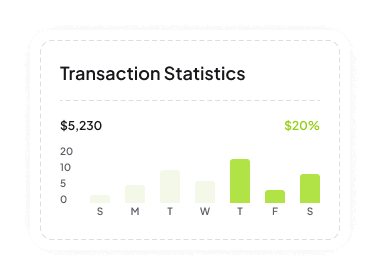
Transactional / Utility WhatsApp messages are automated, time-sensitive notifications sent by businesses to provide customers with important updates related to a service or transaction. They are usually triggered by specific customer actions, such as making a purchase, completing a payment, or submitting a form, and ensure swift delivery of crucial information.
Top Integration
Discover how you can use transactional / utility messages with WAConnect to improve customer experience.
Send real-time updates when an order is placed, processed, shipped, delivered, or canceled from your e-commerce stores.
Automatically remind users about upcoming bookings, events, appointments, or scheduled services to ensure better preparation.
Use dynamic fields like name, product, order ID etc to tailor each message. Make every recipient feel like the message was written just for them.
Reach out to users who abandoned their carts and encourage them to complete their purchase on your e-stores.
Inform users about login activity, password changes, or account events to ensure a secure experience on your platform.
Alert users about successful transactions, failed payments, or pending dues to avoid confusion and ensure timely action.
Use WAConnect to automate real-time updates like order alerts, payment confirmations, and reminders at scale.
“Until recently, the prevailing view assumed lorem ipsum was born as a nonsense text. It's not Latin though it looks like it, and it actually says nothing.”

Developer
“Until recently, the prevailing view assumed lorem ipsum was born as a nonsense text. It's not Latin though it looks like it, and it actually says nothing.”

UI/UX Developer
“Until recently, the prevailing view assumed lorem ipsum was born as a nonsense text. It's not Latin though it looks like it, and it actually says nothing.”

Developer
“Until recently, the prevailing view assumed lorem ipsum was born as a nonsense text. It's not Latin though it looks like it, and it actually says nothing.”

UI/UX Developer